i left my laptop on last night and my little billy was crawling on it and fucked it up.
i can't use the arrows to scroll up and down anymore, not like i normally do. when you use the arrows to scroll up and down the page moves up and down gradually but now when i use the arrows a cursor appears on the page and scrolls up or down according to what's on the page, so it scrolls irratically. and my pgup and pgdn buttons don't work like they used to. it's annoying having to move my cursor to the edge of the page and press the left pad button to scroll up and down to read a page.
can someone help me please?









 Reply With Quote
Reply With Quote
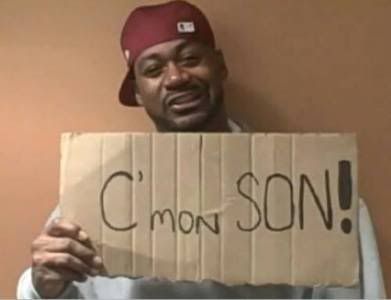




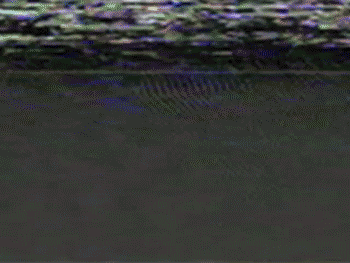


Bookmarks