Congrats on your purchase of the PSP. You're now the proud owner of the black sheep handheld of this generation! Doesn't mean it's not without it's uses though. So you got that 1 Gig memory stick and you wanna fill it with the Bang Bus videos you downloaded off the net now. How do you go about that? I'ma show ya!
1. Download PSP Video 9. It's free and converts damn near any video format with no hitches. This tutorial will be using the default configuration as to not lose anyone in the process.
2. This will probaboy be the first screen you come in contact with.
In this case, all you have to do is connect your PSP via USB cable and put it into USB mode.
Then in PSP Video 9 hit the "Search for PSP" button. The outcome should look like this. Then just hit "Done"
3. The next step is to get the videos you wanna convert. In this tutorial, we'll use The Juggernaut Bitch!
4. In PSP Video 9, hit the "Convert" button and it'll take you to this screen.
The only button we're going to concern ourselves with for this tutorial is the "Transcode New Video" one. Click that and it will take you to the search box to add the videos. just run through your hard drive for where ever it is you put the vids to hide them from your parents, then click "Open"
5. The next area of concern is the "New Transcoding Job" section on the main screen. Here you can change the name of the video and the quality settings.
Depending on how good a quality the video is in the first place will depend on how good it will be once converted. But the options for different sound and video qualities to convert to are available. For this tutorial though, we're just gonna use the default quality setting. From there, just hit "Start", the screen should look like this.
Take note that the highest quality will of course give you the best sound and picture. But it will also take up the most space. And honestly, it doesn't need to be DVD quality, the PSP speakers suck ass anyway.
6. Once the video is done. Click the "Copy" button. This takes you to the area where you can move the video over to your PSP.
Once on the screen, highlight the video you wanna move. At the bottom of the screen you'll notice two tabs, "Main" and "File Info". Main lets you either transfer your videos to and from your PSP. File info allows you to change the video information. Use this area to rename the video or to change the pic that will represent the video on the PSP menu anyway you like it.
7. Once you've made changes (if you made any that is) to the file. Go back to the "Main" tab and hit "Copy to PSP" Make sure that the folder type at the top of the screens matches. Otherwise you will not see your video in the PSP.
8. Now, the video should be on your system and ready to watch! From here grab your PSP and go into the video menu
9. Yeah! IT'S THE JUGGERNAUT BITCH!!
Well that's about as simple as I can think to make it. This is just the basics though. There's also a way to make a custom quality setting to get all your videos the way you want on your PSP. For instance, I change the sound settings in the quality that way it comes through louder on the PSP speakers, but more on that later.
Everything should work if done this way. Any technical problems get at me. And no need to thank me. Just send me your Bang Bus collection instead






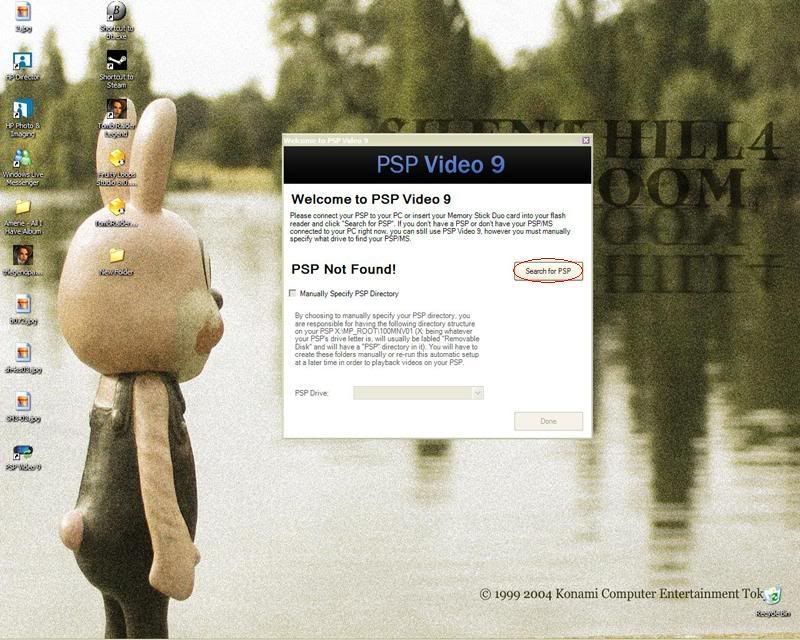
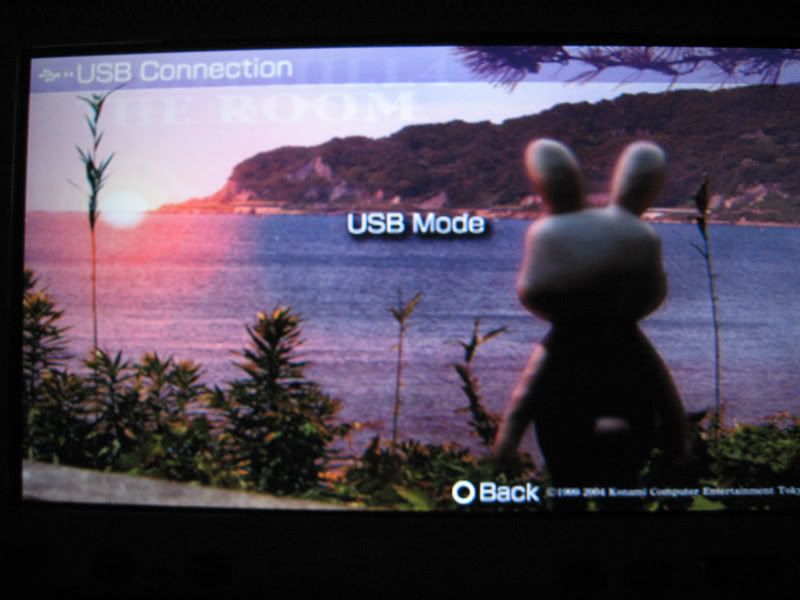
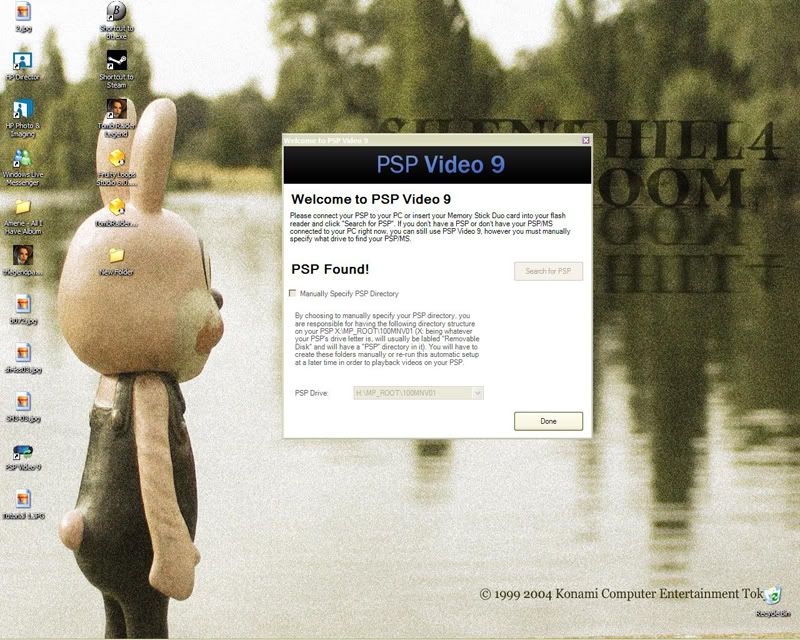
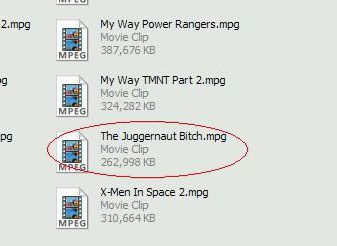
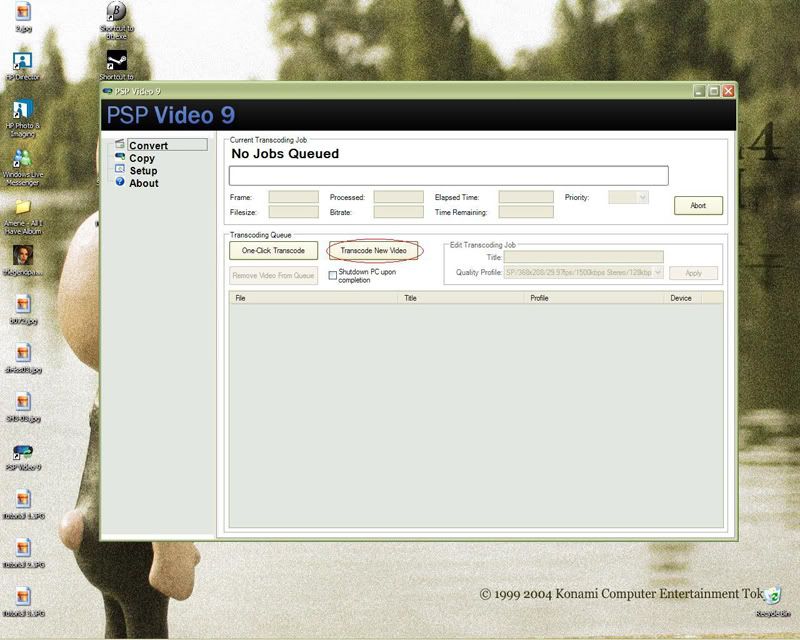
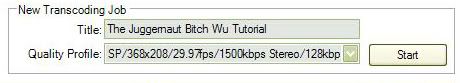
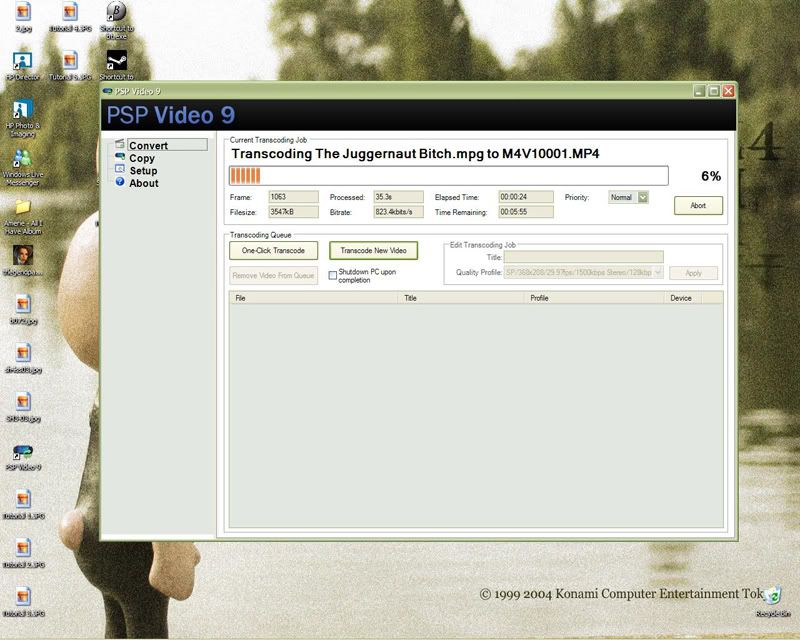
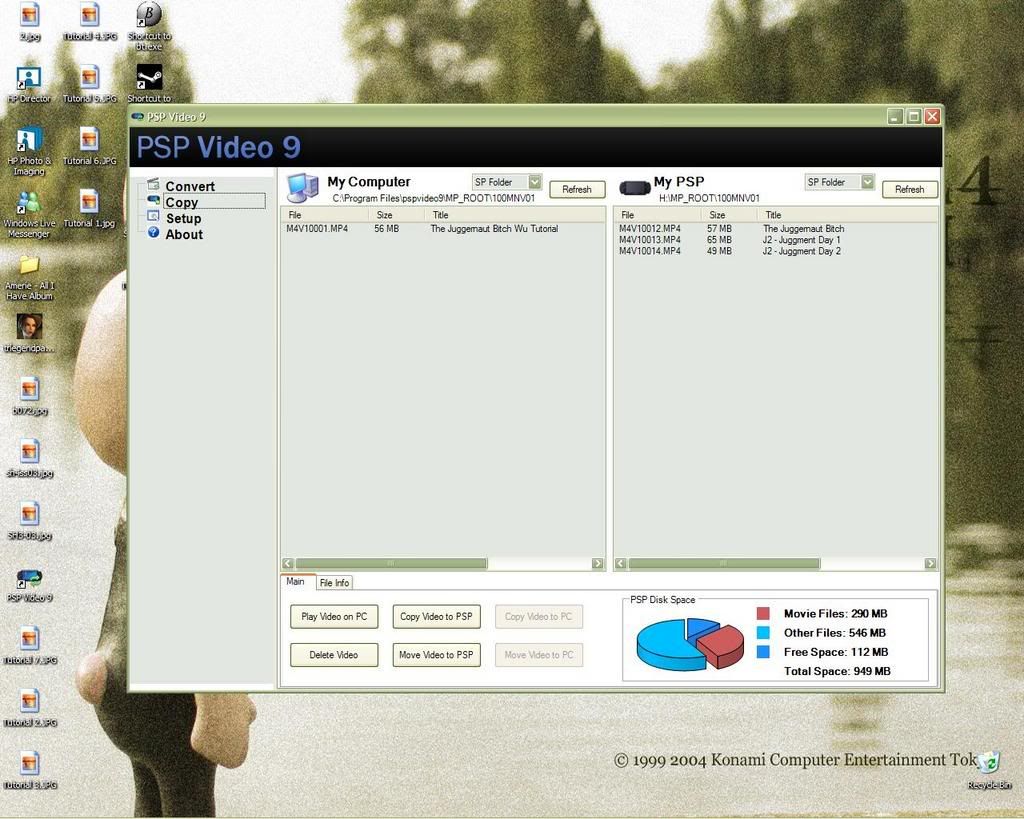
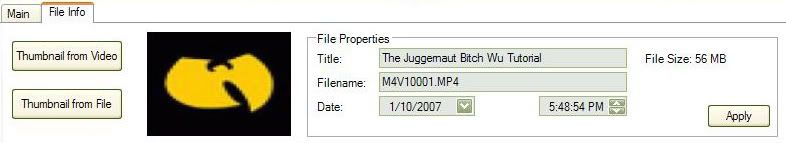
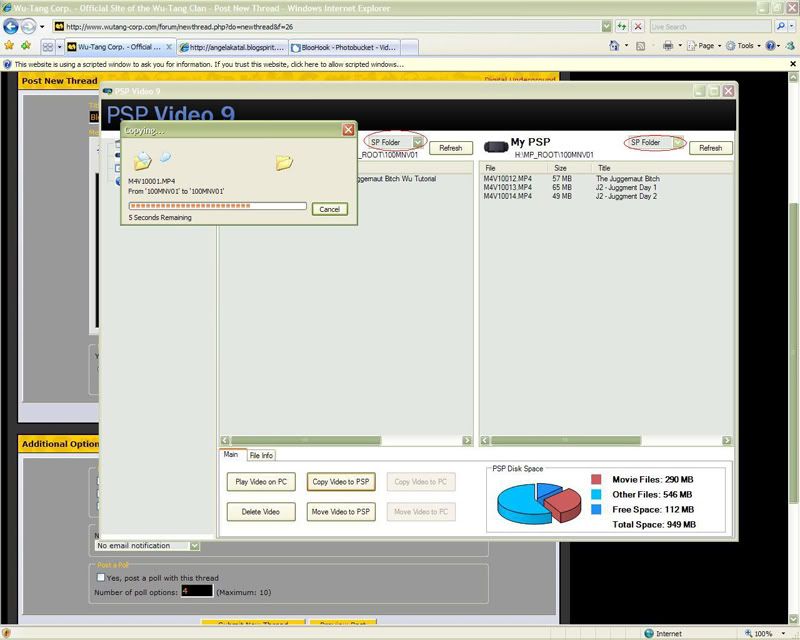
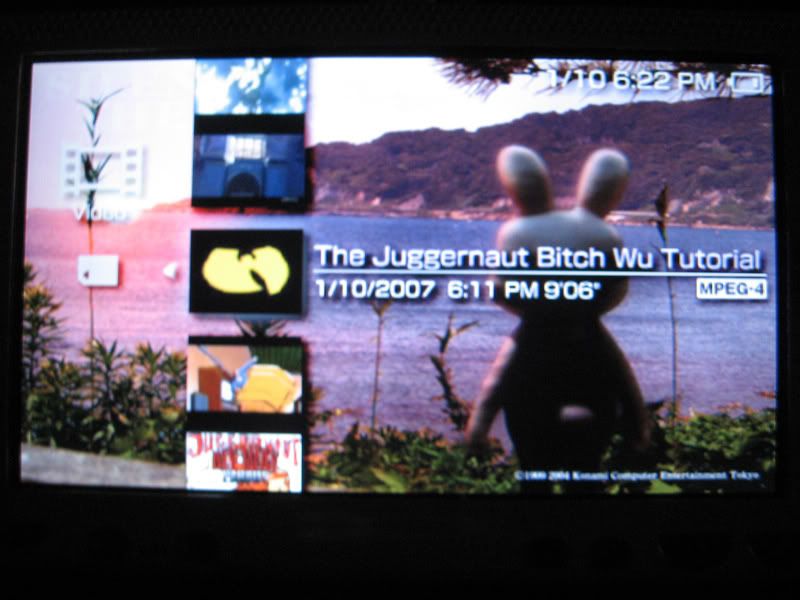
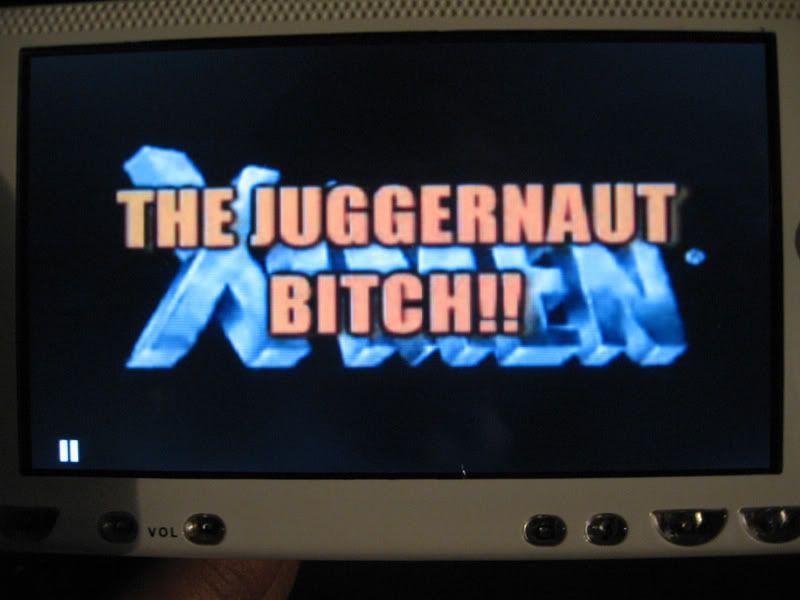


 Reply With Quote
Reply With Quote







Bookmarks