
Originally Posted by
501 Gold

checking for the tempo in an acapella is hard to do, it's better to use the beat from the song it came from.
either the full version or an instrumental will work and there's two ways you can do it. 1) add a sampler channel and load the song and then right click on the wav pattern and click detect tempo or 2) right click on the project tempo and click 'tap tempo' to bring up a window that you can use to sync the tempo to the original song yourself. I think you can use the letter c key as the tap, then just listen to the beat in the background and hit the c key in time with the song.
if for whatever reason you don't have access to the original song, just try and make the main rhyme words fall on the snares.
for example: "thug related style attract millions, fans they understand my plan, who's the kid up in the green land?"
^ the words fans, plan and land should all be on the snares. if you were using that acapella over your own beat and fans fell on a snare, but land was slightly after, then you would need to slow the tempo a little bit.
hope this helps.





 Reply With Quote
Reply With Quote









Bookmarks